Product Groups Help
Page Loading...
Product Groups are a great way to store your favorites lists - items that you frequently need to price or reorder.
How to add items to a Group:
1) From Search and Product Pages. After finding the product(s) you want, input the desired quantity and click the Product Group button. You will be prompted to select an existing Group or create a new one.
2) From the Shopping Cart. Add the desired items to cart through any method (Quick Pad, Customer Part Number, Reorder Pad). When you have the list complete in the cart simply click the Product Group button from the cart to add those items to a group. As before, you will be able to add to an existing group or create a new one.

3) From an Order or Quote. If you have a Quote or Order from us, you can create a group from it. Simply scroll to the bottom of the page and click Copy Items to Product Group.

You can navigate to Product Groups at any time from the Shop menu at the top of the screen, or from My Account.
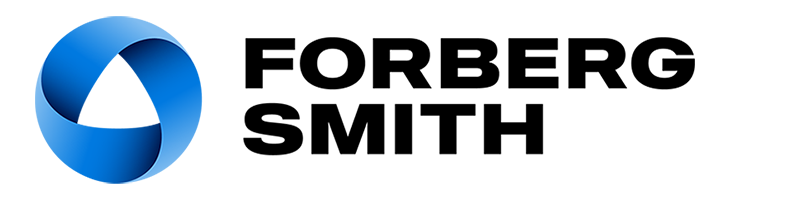
 Product Groups Help
Product Groups Help