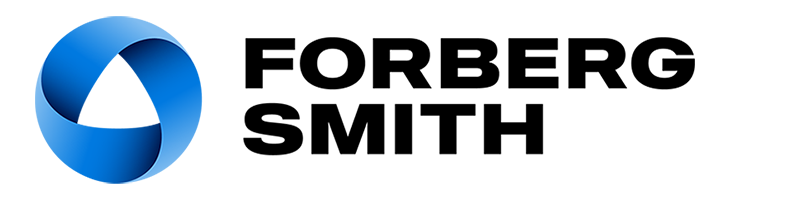Registration Help
How to sign up for online account access
Page Loading...
Registering for Online Account Access
Click on the "My Account" button in the top right corner.
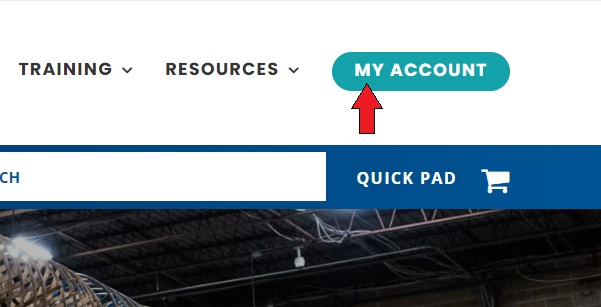
There is a "Sign Up for web login to your account" link on this login page that will bring you to the sign-up form.

The sign-up form will ask a few basic questions including your customer number. If you are unsure of your customer number, click on "Need help?".
This will take you to a help page on how to identify that number.
You will need to pick your own User ID and password. Once done completing the form click the "Submit Request" button.

This will prompt an email to our team to finish the set-up process. This typically takes an hour or two during normal business hours. When the set-up process is completed, you will receive a confirmation email notifying you that your online account is finished and ready to be used.
Questions or need more help? Please contact us at ecommerce@kendallgroup.com.