Shopping Cart
Page Loading...
|
Add items to your shopping cart anywhere the "Add to Cart" button appears.
When you add an item to your cart, a page listing the contents of your cart is displayed. From here you can change quantities and update the cart. Place a zero in the quantity textbox, click "Update Cart", the item will be removed from your cart. The "Save Cart" button allows you to save your cart, provide a name for it, and return at another date or time to submit the order. This button is available to those who have registered for a login.  |
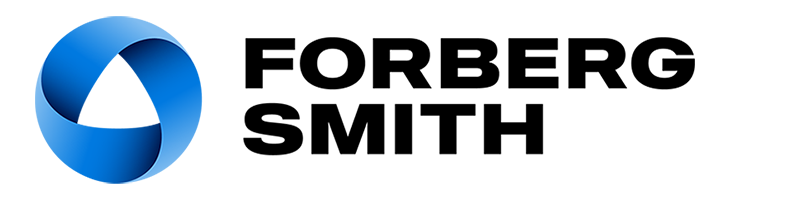
 Shopping Cart
Shopping Cart